
well, i can't exactly tell you how to download .z64 for good reasons, so I'll let y'all figure it out. in order for the models to work on your sm64 port, you got to click on the option that can be either 'alpha' or 'tester_rt64alpha' and then click on code. DOWNLOAD THE SOURCE (or sm64 port) : GitHub - Render96/Render96ex: Fork of with additional features.(on the left of your screen, there should be a switch option called 'master', click on it and it'll give you a list of options on which source you want to download. (Latest Version) BASE MODELS: GitHub - Render96/ModelPack: Dynos model swap (on the right of your screen, you should see a category called 'releases', click the '3.2' option.

TEXTURES: GitHub - pokeheadroom/RENDER96-HD-TEXTURE-PACK: we'd like to think of this texture pack as a resource also, if you want to give sm64 your own look feel free to use these as a base for accuracy, just credit them render96 boys & girls (go to the 'code' option, and then click where it says, 'download zip'.) (Part 1) How to Download Render96 into your pc.įirst things first, you got to download the base models and textures
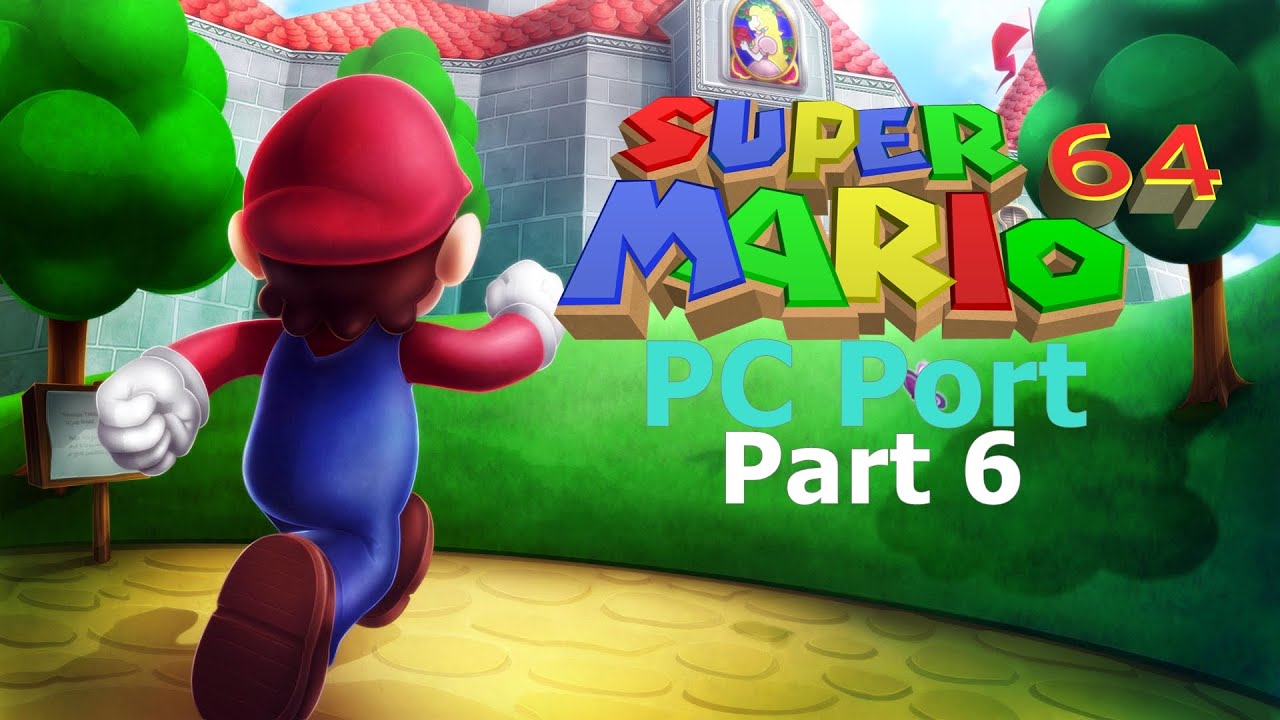
(Disclaimer: Mac, Linux, Android, And Switch Will Not Be Included in This Tutorial.)


 0 kommentar(er)
0 kommentar(er)
